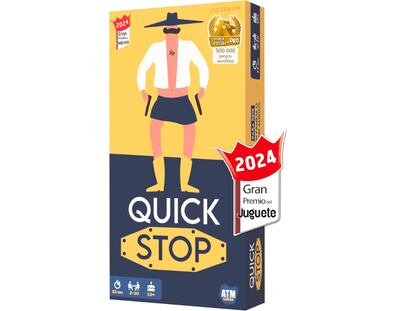Digital plant wizards for everyone
However, these keys have several drawbacks that have made the process of identifying species a boring and complicated business.
Firstly, they are written by experts for other experts, often in "cryptic" scientific jargon. In addition, composing a key is a time-consuming and strenuous intellectual exercise and as such even the most learned scientists make errors or just funny mistakes. For instance, a key for forest plants composed by a university lecturer started with the choice between two statements: "berries of the plant [that you are identifying] are poisonous" and "berries of the plant are not poisonous." It is not known whether the users of this key are still alive...!
Secondly, key books are mainly based on taxonomy, a system that organises species into series of hierarchical units: species are categorised into a genus, genera are then arranged into a family, families form orders, and so on. In traditional key books, the detective process starts with the sequential categorisation of the specimen into the higher taxonomic ranks (orders, families, and genera). However, the characters that need to be identified in order to position a species in the higher taxonomic ranks are often difficult to observe and understand, especially for a lay person.
Furthermore, traditional keys have a "frozen" structure; therefore, if an intermediate step cannot be decided, the identification process may come to a halt. This also means that once published, the keys cannot be changed or updated easily. And, finally, key books never have enough illustrations.
The three-year European Union project KeyToNature (http://www.keytonature.eu/) aims to help the general public to recognise and record species. The consortium has developed user-friendly new digital tools for this purpose that allow easy identification of plants, lichens, birds, and other organisms. Our organisation, the Institute of Ecology and Earth Sciences of the University of Tartu, Estonia, acted as one of the official partners in the project KeyToNature.
The digital, interactive keys proposed by the KeyToNature consortium have lots of advantages over traditional key books. They can be produced automatically by a computer, providing the species characters are stored in a database. The organisation of identifying traits can be independent from the taxonomy of a species, giving priority to convenient, easy-to-observe elements such as colour of the flowers, position or shape of the leaves, and so on. And they can be updated or edited easily and in real time, even after they have been published. Finally, they can be provided with rich illustrations.
Hundreds of digital keys have been produced by KeyToNature in close cooperation with the University of Trieste, Italy, which developed the original software for composing such keys: FRIDA (FRiendly IDentificAtion). Our university belongs to the so-called data-providing partners in the consortium, meaning that we provide different biological data for the keys such as species lists, secondary data (photos, drawings, distribution maps, descriptions of taxa), and so on.
The keys provide two alternative interface options: dichotomous and multi-entry. The dichotomous interface allows the user to choose between two states of a character, the sequence of the characters being fixed for the user. For example, plant keys usually start with the options: "Tree or shrub" versus "Herb," followed by questions about leaves, such as "Leaves opposite" versus "Leaves alternate." In the multi-entry interface, the user can choose which character to start or continue with; for example, if the leaves of a specimen are more obvious than the flowers, the user can start by classifying the leaves first. Pictures illustrate each pair of statements, making the identification process much simpler (fig 1).
The digital keys are published online and are freely accessible. However, they can also be stored on CD-ROMs to be used without an internet connection. If you still prefer paper printed keys, you can choose the suitable part of the internet key and print out your own "key book."
The next step is developing applications that facilitate the use of digital keys on mobile media?such as palmtop computers and smartphones?either online or in stand-alone form. For instance, an application for iPhone, iPod Touch, and iPad for the identification of Estonian tree and shrub species was developed as a prototype and uploaded to the iTunes App Store at the end of 2009 (fig 2). It allows users to identify 140 tree and shrub species in Estonia; read explanatory texts and see photos of the species; search by species names; take their own photos of the species and add to their own guide; and distribute their photos and notes via email. A few other mobile applications have been completed for mobile phones using the Android operating system, such as a key to the epiphytic macrolichens of Estonia. At the University of Tartu we continue to develop interactive keys for different media; the biggest of them, Estonian eFlora (http://www.ut.ee/ial5/keytonature/est/efloora.html), contains 1100 plant species.
But what is the point of having keys on gadgets available to everyone? Well, try going out to a forest or field, take your laptop or mobile phone with you, and have a go at identifying a tree or lichen by using interactive digital tools. Soon you will realise there are so many different species out there that you have never noticed at all. While trying to find the proper name for them, you will observe amazing characters; distinguish different colours, forms, and smells; and understand that identifying organisms is a an enjoyable and stimulating activity.
The United Nations has declared 2010 the International Year of Biodiversity. If people near and far can identify species by using digital keys, we can better catalogue the biodiversity on this planet and know which species are in most danger and in need of conservation efforts. In doing so we can thus safeguard the variety of life on Earth.

Tu suscripci¨®n se est¨˘ usando en otro dispositivo
?Quieres a?adir otro usuario a tu suscripci¨®n?
Si contin¨˛as leyendo en este dispositivo, no se podr¨˘ leer en el otro.
FlechaTu suscripci¨®n se est¨˘ usando en otro dispositivo y solo puedes acceder a EL PA?S desde un dispositivo a la vez.
Si quieres compartir tu cuenta, cambia tu suscripci¨®n a la modalidad Premium, as¨Ş podr¨˘s a?adir otro usuario. Cada uno acceder¨˘ con su propia cuenta de email, lo que os permitir¨˘ personalizar vuestra experiencia en EL PA?S.
?Tienes una suscripci¨®n de empresa? Accede aqu¨Ş para contratar m¨˘s cuentas.
En el caso de no saber qui¨¦n est¨˘ usando tu cuenta, te recomendamos cambiar tu contrase?a aqu¨Ş.
Si decides continuar compartiendo tu cuenta, este mensaje se mostrar¨˘ en tu dispositivo y en el de la otra persona que est¨˘ usando tu cuenta de forma indefinida, afectando a tu experiencia de lectura. Puedes consultar aqu¨Ş los t¨¦rminos y condiciones de la suscripci¨®n digital.